Tips for Securing your Online Shopping Experience
Here are a few tips which can help you to shop online with confidence

Shopping online today is a great way to save time and money, but taking a few precautions to protect yourself from online fraud is essential.
What is Online Fraud?
Online fraud is the act of stealing or attempting to steal money, information, or other valuable items by using the internet.
Stealing via the internet can be done in several ways, including breaking into accounts and websites, scamming people out of money, selling fake products, etc.
It is becoming increasingly common due to the widespread use of smartphones, and computers, to buy online for both personal and business requirements.
How do Attackers get an edge?
In terms of security, humans are as secure as the weakest link in the chain.
Computer systems are designed to store, retrieve, and process information according to standards. Humans learn, think, process, and act differently based on our unique experiences and perceptions.
Some of our routine habits make us less secure and cause mistakes that attackers exploit. For example, falling prey to quick-rich schemes, too-good-to-be-true offers, winning a lottery and free money, etc.
As detailed below, one can take basic precautionary measures to stay safe from cyberattacks.

Some tips to avoid being a victim of online fraud
Use known Retail provider websites
You can use search engines to find your favorite retail provider to shop online. Better than clicking on the links received.
Sometimes we might need to use a new provider for various reasons. In those cases, reviewing the information is one of the most important things.
Firstly, check in detail about the vendor's office location, previous customers' feedback, and the reputation of the quality offerings.
Secondly, watch out for poor spelling, flipped names, email addresses, and other information that attackers may try to trick you with by making them look similar.
Lastly, if you are not comfortable sharing your card details with the new vendor, in those cases, a third-party portal like PayPal can be used for making payments at an added cost.
Make sure SSL is enabled (Lock Icon in the address bar)
An SSL connection encrypts your traffic and helps protect you from sniffing and snooping by unknown parties on the network.
Use trusted Devices
Ensure to use a device like a laptop or a mobile device that is patched and updated continuously, free from all viruses.
Double-check details and Return Policies.
Make sure to verify the product details, version, model number, and price before and after receiving the purchase.
Ensure your purchase is covered by warranty and your options for returning the product if it is missing or damaged.
Never give out additional personal information.
Provide only the necessary details for the transaction and delivery or courier. If something goes wrong, report it.
Never give out sensitive information, such as bank account numbers and social security numbers, to anyone you do not know.

Use a credit card instead of a debit card:
Using a credit card instead of a debit card can help protect you from unauthorized charges.
Credit cards provide a safer way to spend money than debit cards. As credit cards have more robust fraud protection and are not connected directly to your bank account, funds are not withdrawn until the end of the month.
They also have spending limits and built-in fraud protections to help you avoid being scammed. In some cases, providers do offer refunds under certain circumstances.
Report any suspicious behavior to your bank or the authorities:
If you experience suspicious behavior when shopping online, don't hesitate to contact your bank or the responsible references. Reporting any suspicious behavior can help protect you from future online fraud.
Check Statement Regularly
Monitor all your bank, credit card, and credit score statements regularly for anomalies.
Use a VPN in case of Public Wi-Fi.
Public Wi-Fi networks are more prone to sniffing attacks. We might never know the motives of the other user who is sharing the same network. Using a trusted VPN for secure transactions and purchases or using a reliable network like home is recommended.
Also, keep an eye on your surroundings when keying in card details in public.

Strong Passwords
Keep and ensure you are using a strong password for your online shopping accounts, and it should not be a common one that you already use somewhere else.
Skip the card and use your smartphone whenever possible.
You can try using apps like Google Pay and Apple Pay wherever applicable and avoid using the physical card wherever applicable.
Use trusted Browser
Ensure that your Browser is the latest and downloaded from the official sources.
A secure browser prevents all kinds of tracking and snooping on your traffic and helps protect you from phishing schemes and other forms of online fraud. (Say Firefox, Chrome, etc.)
Browsers like Firefox have a handy add-on called "Firefox Multi-Account Container" that provides a separate space for each activity, such as Banking, Personal, Work, etc. It provides additional security from cookie-stealing sites.
Block intruders and report abuse.
Received calls, emails, or messages about winning the lottery, packages you haven't ordered, or huge discounts from unknown senders? Ignore them or report them for spam.
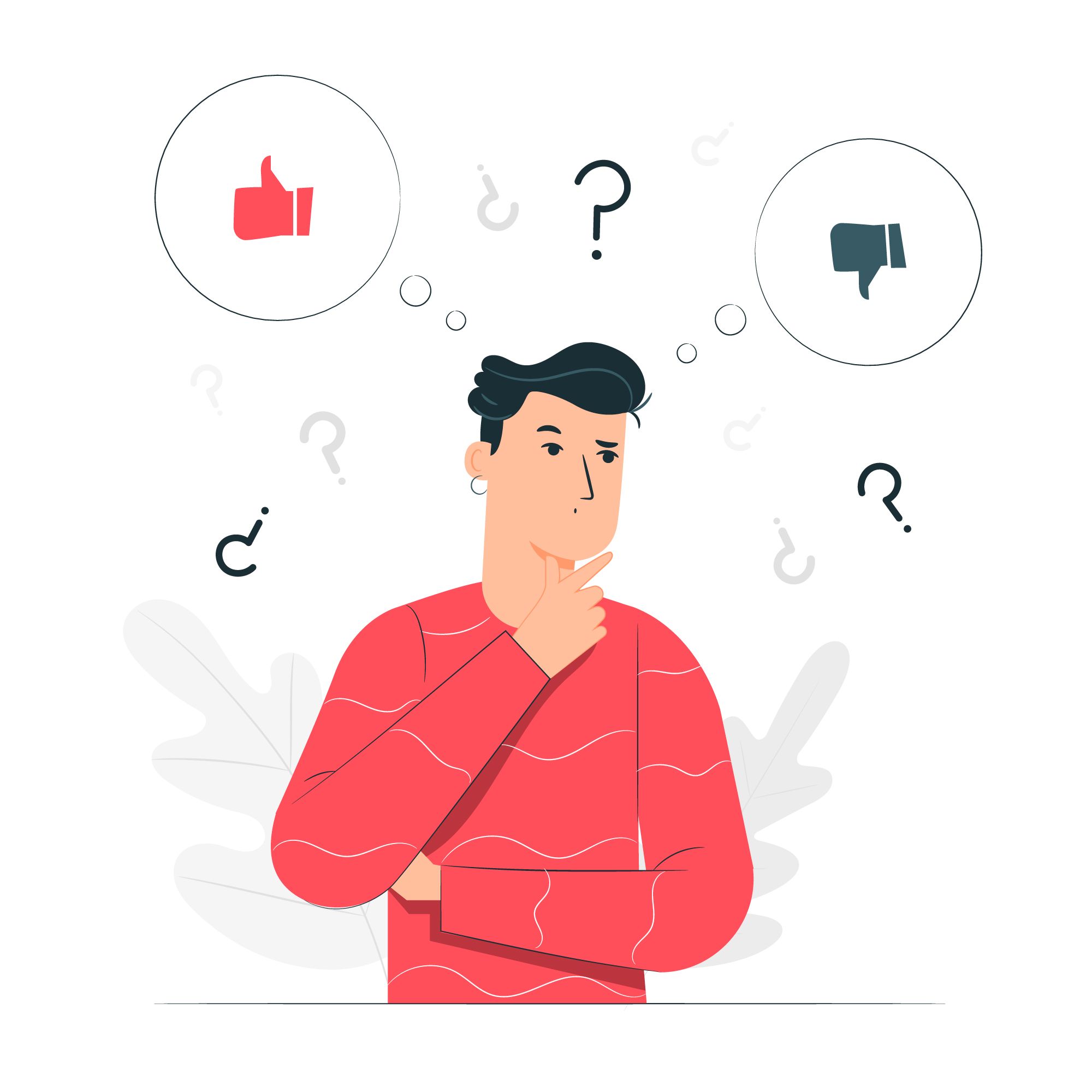
Conclusion:
It's always wise to protect yourself from fraud, primarily online. Be sure to check the details of any product you buy online, and never give out your personal information unless you know the other party well.
Enjoy safe shopping online.
