Secure your passwords easily
Password managers can help you to store and retrieve passwords securely for your online accounts.

Password!, Password!, Password!! Too many to remember, and Tired of resetting the online accounts often?

Online accounts always pose a risk of being hacked. Password breaches are becoming more frequent, and it's easy to be overwhelmed by the responsibility of protecting your passwords.
Password managers are one of the best ways to stay ahead of the problem.

What is a Password Manager?
Password managers are one of the solutions for managing all your online account passwords in one place, reducing the stress on you to remember them all. It even saves a lot of effort and time in managing it. Let's understand in detail.
- Password managers help fill up the user login forms with just a click, and you can be assured that all your information is correct without typos.
- It includes an encrypted vault for your passwords, making it an excellent tool for sharing one password/key with a team or family.
- It helps generate strong and unique passwords of variable lengths for all your online accounts, which can be used directly.
- Password managers are even available on mobile devices if you want the convenience of access throughout your day.
- Some password managers can even detect if your accounts are compromised in the latest breach and notify you to secure it immediately.
For those who prioritize privacy over convenience, there are also self-hosted password managers so that no one has access to your data but you!
Finally, password managers are manageable to use so you can try them!
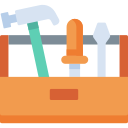
How to get started?
There are many Password Managers in the market, both paid and self-hosted. Choose based on your requirements!
Some popular online password managers include:
Self-Hosted Password Managers include:
Bitwarden etc.
The password managers mentioned here are a small sample of Password Managers that you can select from, but they all can store passwords and other sensitive information in one secure place!
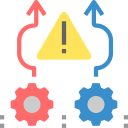
Things to avoid while using Password Managers
You should avoid bad habits if you want to use a password manager successfully.
Reusing passwords:
This is one of the biggest mistakes people make and the easiest way for someone to get into all your accounts.
One of the best ways to avoid password breaches is to ensure you're using a strong and unique password for each account, which is used nowhere else. This will help ensure that if one of your accounts is compromised, your other accounts are safe. So you don't have to worry about it.
make sure you're using a strong and unique password for your Password Manager as well.
Avoid guessable passwords:
Some of the most common, easily guessable passwords are abc123, qwerty, password123, etc. (Which are not allowed by most of the applications, but still good to avoid)
Also, avoid using passwords like mobile numbers, pet names, favorite movie characters, etc.
Use a strong master password with combinations of lower case, upper case, numerics, and symbols with a length of more than 12 chars.
Don't Forget Master Password:
The master password is the single key to unlock your Password Manager; if you forget this, You lose access to all your data!
Make sure you find a way to remember it.
Backup & Store Securely (For Self Hosted users)
You must back up and store your encrypted Password Manager file securely.
Encrypted copies of self-hosted Password Manager files can even be stored on the cloud so that if someone else has access, they won't be able to see it.
Also, use Two Factor Authentication for any online services/accounts where 2FA is available to protect yourself even more and reduce chances of hack attacks, etc.
Summary:
Password breaches happen more frequently than ever, so it's essential to be proactive about security when saving your online accounts' login credentials. Password managers make this process easier by storing all your account details in an encrypted vault for easy access at any time. If you haven't tried using a Password Manager yet – what are you waiting for? It'll help keep your data safe and sound!
